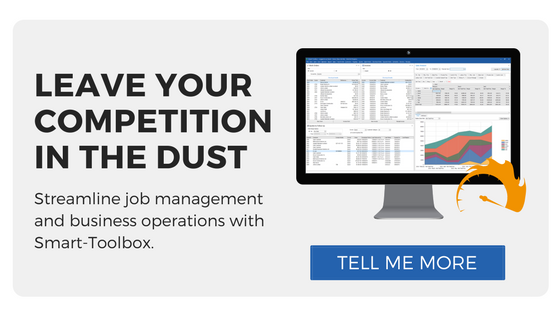One obstacle that our customers often need to overcome is how to accurately report on the time spent on each job. Having access to this information is important, it will give you a clear idea of what your margin per job is and whether you're billing appropriately. So how do you keep track?

Why report on 'time budgeted' and 'time actual'?
The major advantage to reporting on this is, of course, understanding what your margin truly is on each job and therefore whether you're charging appropriately. You may start measuring and find you're consistently spending a couple more hours per shower installation than you budgeted for, in which case you would reconsider how you price your shower installs to ensure your margin is adequately covered.
![]()
How to track it
If you aren't using job management software, tracking this information in an Excel spreadsheet is going to give you the most control over your data. Here is an excellent step-by-step guide on setting up budget v actual Excel charts that will make it easy for you to see how you're tracking at a glance.
Good job management software will track this information for you. In Smart-Toolbox, this is done through the schedule screen. When a site visit is being set up, there is space to enter an estimate visit time. After the visit is complete, the visit can be updated with the actual time the installer spent on the job. It is then easy for the admin team or management to pull a report and see where time is being spent.
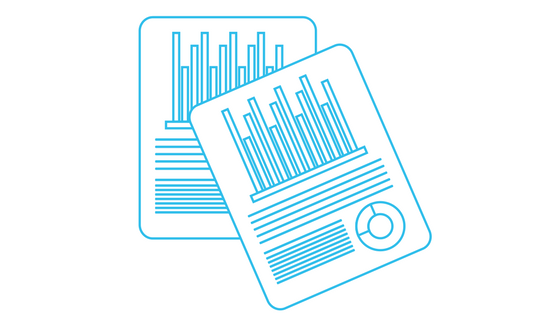 Summary
Summary
If you're not reporting on time spent in your glazing business, you're missing valuable data that will help you determine what your margin on each job is and whether or not you're pricing work appropriately.
Talk to us if you'd like more information on how Smart-Toolbox can help.